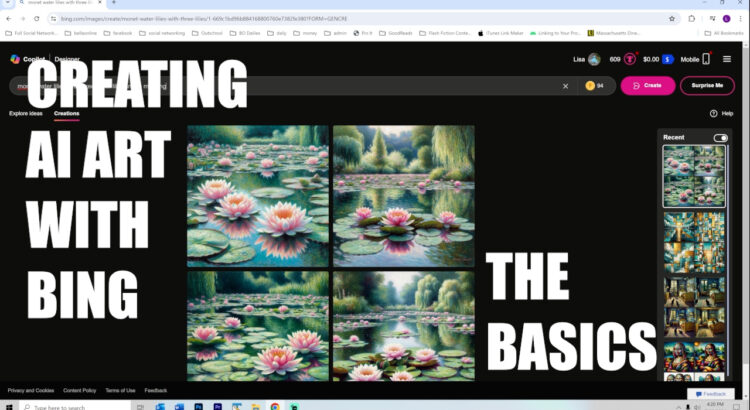Bing provides a free way to generate AI / Artificial Intelligence artwork on demand. You type in a prompt – a description like “three pink water lilies on a pond in Monet style”. In about thirty seconds, Bing provides you four different image variations on your chosen prompt. Then you can alter your prompt and try again.
In 2024, the BVAA hosted our annual Carbon Copies show which is all about fakes, forgeries, alternative versions of art, and fun explorations. For his submission to this show, Evan Plante submitted what was our first ever AI / Artificial Intelligence submission to an art show. He used the program from Bing (Microsoft). Evan wanted a new version of the classic Mona Lisa, an oil painting by Leonardo da Vinci from around 1517.
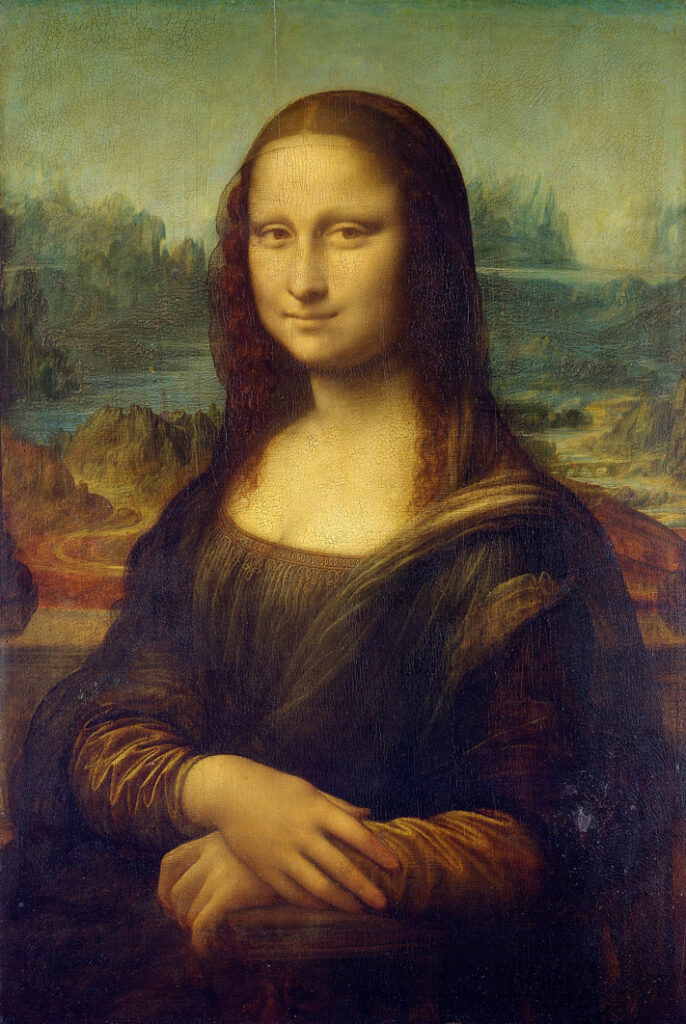
So what Evan did was go to the Bing AI Art website:
https://www.bing.com/images/create
Evan created a free account with Microsoft. Then he typed in a prompt – a brief description of what he wanted. In 30 seconds, Bing had generated four versions of an image. Evan changed his prompt to better reflect his vision. In another 30 seconds, Bing generated this result (and three others):
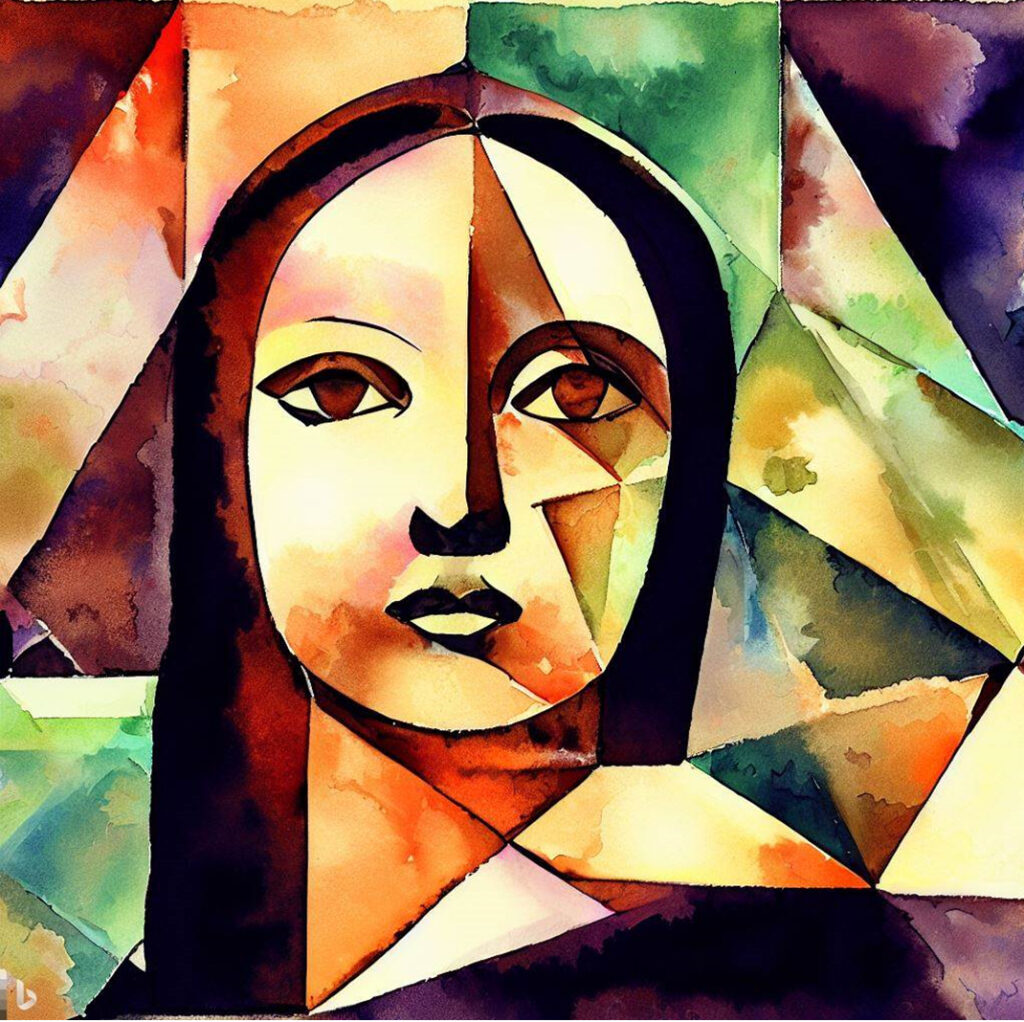
As a later test for me, Evan typed in “polar bear flying a kite”. In 30 seconds Bing generated these results:

Here is a video version of the process, to see how this works:
Here is the link to our Carbon Copies show details, to show what our forgeries show is all about.
Many of our artists were intrigued by the AI art submission and wanted to understand how this process worked. I hope this write-up and video help explain the process.
Ask with any questions about Bing / Microsoft AI art or about AI art in general!