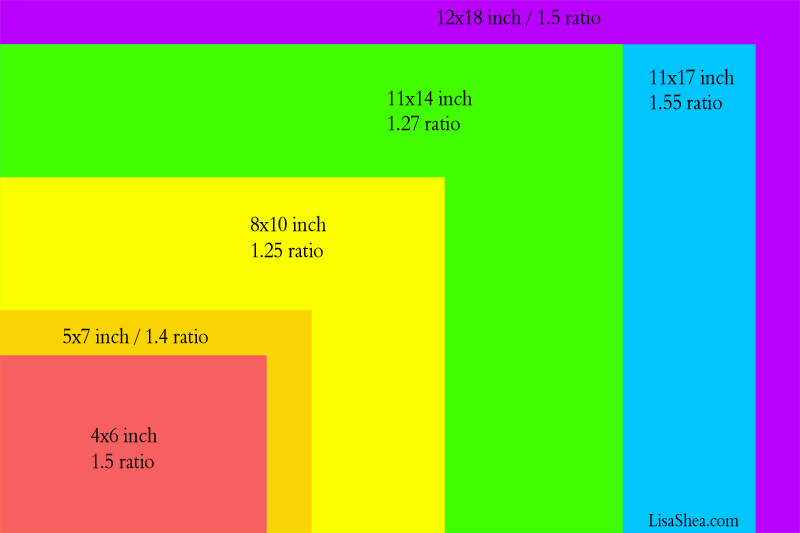
You might think that, when you take a photo, you can simply get it printed as big or as small as you want in standard sizes and the entire photo will get bigger or smaller. However, for bizarre reasons far beyond our ability to comprehend, the standard print sizes nearly all have completely different proportional ratios. That means, as you go larger or smaller, you would gain or lose parts of your photo.
Let’s take a simple example to show how it works. Most cameras take a photo which is a 4:6 ratio. That means, if you make a 4×6 print out of it, your print shows the entire image. Like this:

Now let’s say you wanted to put that image into a square frame. You would lose parts of the image off the left and the right. So you are now at a 1:1 ratio where the width is exactly equal to the height.

Most of us can wrap our minds around that change.
Now, let’s look again at how the different sizes of standard prints differ from each other.
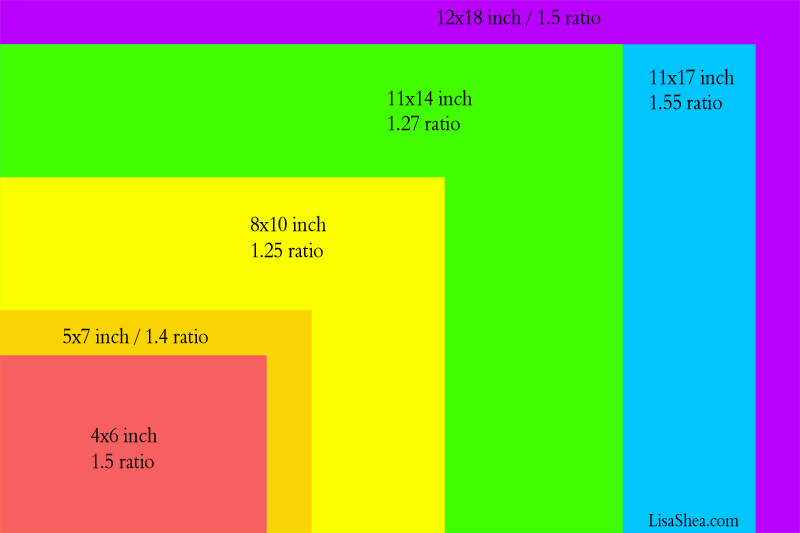
See how when you go from that standard 4×6 print size to the lovely 8×10 print size that now suddenly you’ve gone from a 1.5 ratio to a 1.25 ratio? That means that suddenly your image isn’t quite as wide as it used to be, proportionally speaking. Instead of a long rectangle you’ve got a taller rectangle. So this is what happens to your image.
You start with this, at 4×6 proportions (1.5 ratio):

The image would be trimmed to this, at 8×10 proportions (1.25 ratio). You lose some left and right edge content.

You’d have to go all the way up to a 12×18 print in order to regain the same proportions you had at the 4×6 size, using standard prints and mats.
Now, keep in mind, if you have a mat cutter and your own printer, you could print your image as large or small as you want. You could trim the image and mat to match any ratio at all. If you want to pay someone to do that for you, you could do that as well. But if you want to go with an organization which will print to specific sizes, like 11×14, then you’re going to have to make your image at the 11×14 proportion which is a 1.27 ratio. It’s very close to the 1.25 ratio above, but just a smidge off.

It may be that your image has “not really important” stuff at the edges that you don’t mind losing. But it could also be that you have gorgeous detail at those edges that you are upset at losing. If that’s the case you might need to get custom-cut prints and mats so you can print exactly the dimensions you want to print.
It’s wise in photography, when you take your initial image, to always leave “extra space” around all four edges. That way you have the leeway to crop and arrange the image in different sizes of prints. If you crop your image too tight in-camera, you’re now stuck. You can’t gain back that extra image space around the edge.
Ask with any questions!
Photos courtesy of Bob See (marigold) and Lisa Shea (cypress tree).